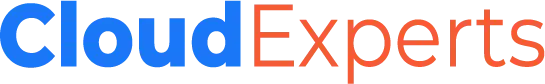AWS Certified Solutions Architect
This course is essential for those who wants to become hands-on expert Cloud Solutions Architect and have basic IT knowledge in Linux, networking, virtualization, scripting, security, programming, database and storage technologies. Any IT Professional who is working as Solutions Architect, IT Manager, IT Executive, IT Support Engineer, System Engineer, Network Engineer, DevOps Engineer, Software Engineer, Security Engineer can take this course.

20 Classes
60 Hours
10 Seats
3 Days/Weekly
Online Live Class
- 100% Hands-On Practical Class
- Covers 80% of total AWS Features
Course Fee: 20,000 BDT
Course Outline
Introduction
- Slide: AWS Course Overview
- Slide: Prerequisites
- Slide: Overview of Cloud Computing
- Slide: Cloud Computing Characteristics
- Slide: Cloud Computing Service Models
- Slide: Cloud Computing Deployment Models
Getting Started with AWS
- Slide: AWS Global Infrastructure Overview
- Slide: Understanding AWS Regions and Availability Zones
- Slide: AWS Solutions Overview
- Lab: Create an AWS Root Account
- Lab: Configure AWS Account
- Lab: Setup Multi-Factor Authentication
- Lab: Create Budget and Alarm
- Lab: Install Visual Studio Code
- Lab: Install and Configure AWS CLI on Local Computer
- Lab: Connect AWS Service from Command Line
- Lab: Access AWS CloudShell
AWS Identity and Access Management (IAM)
- Slide: AWS IAM Overview
- Slide: Individual IAM Resources Architecture
- Lab: Create IAM User & Group
- Lab: Create AWS Access Kes and using with CLI
- Lab: Create Customer Managed Policy
- Lab: Create Customer Inline Policy
- Lab: Create IAM Role with AWS Managed Policy
- Lab: Create IAM Role with Customer Managed Policy
- Lab: Create IAM Role with Customer Inline Policy
- Lab: Create Permission Boundary for User
- Lab: Create IAM Identity Policy for S3 Bucket
- Lab: Setup Trust Policy for IAM Role
- Lab: Assign IAM Role to IAM User
- Lab: Create Resource Based Policy in Amazon S3 Bucket
- Lab: Connecting to AWS Services from Command Line
- Lab: Create IAM Role to connect to S3 from EC2 Instance
- Lab: Create IAM Policy for Starting EC2 and Stopping EC2
- Lab: IAM Cross Account Access using IAM Roles
- Lab: Identity Federation with IAM Roles
- Lab: Add Identity Provider
- Lab: Setup IAM Multi-Factor Authentication
- Lab: Setup AWS Account Password Policy
- Lab: Create Account Alias
- Lab: Use IAM Policy Simulator
- Lab: Create IAM Access Analyzer
AWS IAM Identity Center
Amazon Cognito
AWS Directory Service
Amazon Virtual Private Cloud (VPC)
- Slide: Amazon VPC Overview
- Slide: Individual VPC Resources Architecture
- Lab: Create Custom VPC
- Lab: Create Public Subnet in a Custom VPC
- Lab: Create Private Subnet in a Custom VPC
- Lab: Configure Internet Gateway and making subnets public
- Lab: Configure Route Table
- Lab: Create Elastic IP
- Lab: Using Egress-only Internet Gateway
- Lab: Create IP Address Prefix List
- Lab: Create EC2 Instance in Custom VPC
- Lab: Create Bastion Host
- Lab: Create NAT Gateway to allow outbound traffic for private subnet
- Lab: Create NAT Instance on EC2
- Lab: Create VPC Endpoint
- Lab: Configure VPC Peering between Two Regional VPC
- Lab: Create Network ACL (NACL)
- Lab: Create Security Group
- Lab: Create Rule Group and Domain List
- Lab: Configure DNS Firewall for DNS Queries
- Lab: Configure AWS Network Firewall
- Lab: Create Firewall Policies and Rule Group
- Lab: Create VPC Flow Logs
- Lab: Create AWS Client VPN Endpoint
- Lab: Create Customer Gateway
- Lab: Create Virtual Private Gateway
- Lab: Create Site-to-Site VPN Connection
- Slide: AWS VPN CloudHub
- Slide: AWS Direct Connect (DX)
- Slide: AWS Direct Connect Gateway
- Slide: AWS Transit Gateway
AWS Direct Connect
- Slide: AWS Direct Connect (DX)
- Slide: AWS Direct Connect Gateway
Amazon EC2 Instance
- Slide: Amazon EC2 Overview
- Slide: Individual EC2 Resource Architecture
- Lab: Launch an Amazon EC2 Instance
- Lab: Setup NGINX Webserver on EC2 with User Data (Amazon Linux 2)
- Lab: Setup NGINX Webserver on EC2 (Ubuntu)
- Lab: Connect EC2 Instance from Instance Connect
- Lab: Connect EC2 Instance using SSH Client
- Lab: Connect EC2 Instance using SSH Agent Forwarding (Windows)
- Lab: Connect EC2 Instance from Linux
- Lab: Connect EC2 Instance using SSH Agent Forwarding (Linux)
- Lab: Start, Stop and Terminate EC2 Instance
- Lab: Review with Instance Type and Instance Type Finder
- Lab: Create Launch Template for EC2 Instances
- Lab: Create EC2 Instance from Launch Template
- Lab: Request for Spot Instances
- Lab: Purchase Reserved Instances
- Lab: Allocate Dedicated Hosts
- Lab: Create Capacity Reservation
- Lab: Create Customized AMI for EC2 instance
- Lab: Create Volume and Snapshots
- Lab: Create Data Life Cycle Policy
- Lab: Create EC2 Instance Security Groups
- Lab: Create Elastic IP
- Lab: Create Key Pairs
- Lab: Create Network Interfaces
- Lab: Create a Windows based Web Server
- Lab: Configure Windows based Web Server
- Lab: Practice with Access Keys and IAM Roles
- Lab: Status Checks and Monitoring
- Lab: Work with ENIs and IP Addresses
- Lab: Create a Private Key in AWS
- Lab: Launch and Connect a Private EC2 Instance
- Lab: Private EC2 Instance internet access through NAT Gateway
- Lab: Create a Bastion Hosts in Public Subnet
- Lab: Setup NGINX Website on EC2 Instance
- Lab: Create an EC2 Instance IAM Role
- Lab: Create Volume for EC2 Instance
- Lab: Create Snapshot from Volume and EC2 Instance
- Lab: Create Launch Template and AMI from EC2 Instance
- Lab: Change Security Group and IAM Role of EC2 Instance
- Lab: Attach and Detach Network Interface from EC2 Instance
- Lab: Disassociate Elastic IP Address
- Lab: Connect EC2 Instance to RDS Database
- Lab: Attach Auto Scaling Group
- Lab: Change Stop and Termination Protection
- Lab: Change Instance Type and CPU Options
- Lab: Change User Data and Metadata Options
- Lab: Amazon EC2 Settings
Amazon EC2 Image Builder
- Lab: Create EC2 Image Builder Pipeline
AWS Elastic Beanstalk
- Lab: Create an Elastic Beanstalk Application
- Lab: Create New Environment
Amazon Lightsail
- Lab: Create a Lightsail Instance
- Lab: Create Container Service
- Lab: Create Database
- Lab: Create Static IP
- Lab: Create Database
- Lab: Create Load Balancer
- Lab: Create S3 Bucket
- Lab: Create Storage Disk
- Lab: Create a DNS Zone
- Lab: Register a Domain
- Lab: Create Lightsail Snapshot
- Lab: Export Snapshot
- Lab: Create Instance Firewall Rule
- Lab: SSH and Connecting to Instance
- Lab: Delete Lightsail Instance
- Lab: Create Load Balancer
AWS Elastic Load Balancer
- Lab: Create an Application Load Balancer
- Lab: Create a Network Load Balancer
- Lab: Create Load Balancer Target Group
- Lab: Create a Secure Listener
- Lab: Use Multiple Target Groups for Microservices Architecture
- Lab: Create Listener Rule
- Lab: Turn on Stickiness for Target Groups
- Lab: Configure Cross Zone Load Balancing
AWS EC2 Auto Scaling
- Lab: Create EC2 Auto Scaling Group
- Lab: Create a Manual Auto Scaling Policy
- Lab: Create a Scheduled Auto Scaling Policy
- Lab: Create a Dynamic Auto Scaling Policy
- Lab: Create a Predictive Auto Scaling Policy
- Lab: Setup a Scaled and Load balanced Application
- Amazon Route 53
- Amazon CloudFront
- AWS Global Accelerator
Lab:
Amazon RDS
Amazon DynamoDB
Amazon ElastiCache
Slide:
Amazon Aurora
Amazon DocumentDB
Amazon Keyspaces
Amazon MemoryDB
Amazon Neptune
Amazon QLDB
Amazon Timestream
Amazon Elastic Block Store (EBS)
Amazon Simple Storage Service (S3)
Amazon S3 Glacier
Amazon Elastic File System (EFS)
Amazon FSx
AWS Storage Gateway
Security:
Amazon GuardDuty
Amazon Inspector
AWS Security Hub
Amazon Security Lake
Amazon Detective
AWS Firewall Manager
AWS Network Firewall
AWS Shield
AWS Web Application Firewall (WAF)
Amazon Route 53 Resolver DNS Firewall
Amazon Macie
AWS Key Management Service (AWS KMS)
AWS CloudHSM
AWS Certificate Manager
AWS Secrets Manager
Compliance:
AWS Artifact
AWS Audit Manager
Elastic Container Registry
Elastic Container Service
Elastic Kubernetes Service
AWS App Runner
AWS Fargate
AWS Lambda
Amazon EventBridge
Amazon Step Functions
Amazon API Gateway
AWS App Mesh
AWS Fargate
CodeBuild
CodeCommit
CodeDeploy
CodePipeline
Cloud9
CloudShell
CodeArtifact
X-Ray
Amazon Redshift
Kinesis
EMR
Amazon OpenSearch Service
CloudSearch
Athena
AWS Data Exchange
Amazon Data Firehose
AWS Glue
AWS Lake Formation
MSK
QuickSight
MediaConnect
MediaConvert
MediaLive
MediaPackage
MediaStore
Elastic Transcoder
Kinesis Video Streams
AWS Backup
AWS Elastic Disaster Recovery (DRS)
Application Discovery Service
- AWS DataSync
- AWS Snow Family
- AWS Transfer Family
- Database Migration Service
- AWS Migration Hub
- AWS Application Migration Service
- AWS Application Discovery Service
- Amazon EventBridge
- Simple Notification Service
- Simple Queue Service
- Step Functions
- Amazon MQ
- Amazon AppFlow
- SWF
- Amazon Comprehend
- Amazon Kendra
- Amazon Lex
- Amazon Personalize
- Amazon Polly
- Amazon Rekognition
- Amazon SageMaker
- Amazon Textract
- Amazon Transcribe
- Amazon Translate
- AWS Amplify
- AWS AppSync
- Device Farm
- Amazon Chime
- Amazon Connect
- AWS End User Messaging
- Amazon One Enterprise
- Amazon Pinpoint
- Amazon Simple Email Service
- AWS Wickr
- Amazon WorkDocs
- Amazon WorkMail
- AWS Auto Scaling
- CloudFormation
- CloudTrail
- CloudWatch
- AWS Compute Optimizer
- AWS Config
- Control Tower
- Amazon Grafana
- AWS Health Dashboard
- Incident Manager
- AWS License Manager
- AWS Organizations
- Amazon Prometheus
- Service Catalog
- Service Quotas
- Systems Manager
- Trusted Advisor
- AWS Well-Architected Tool
- Billing and Cost Management
- AWS Marketplace
Instructor

Dev Kumar
Chief Technology Officer
Profile Summary
With 21 years of leadership experience in Information Technology and 15 years specializing in leading DevOps and Cloud Solutions Architecture, I am currently an Engineering Head driving the design and architecture of highly secure & scalable cloud solutions on AWS, Azure, and GCP Cloud Platform. Skilled in IT Infrastructure, IT Operations, IT Applications, Cyber Security, Cloud Infrastructure, Solutions Architecture, DevOps Engineering, Cloud Security, Data Analytics, and Project Management.
Certifications
50+ IT Certifications and 200+ IT Trainings
- AWS Certifications
- Azure Certifications
- GCP Certifications
- Microsoft Certifications
- Red Hat Certifications
- VMWare Certifications
- Cisco Certifications
- ISACA Certifications
- Oracle Certifications
- ITIL Certification
- Prince2 Certification